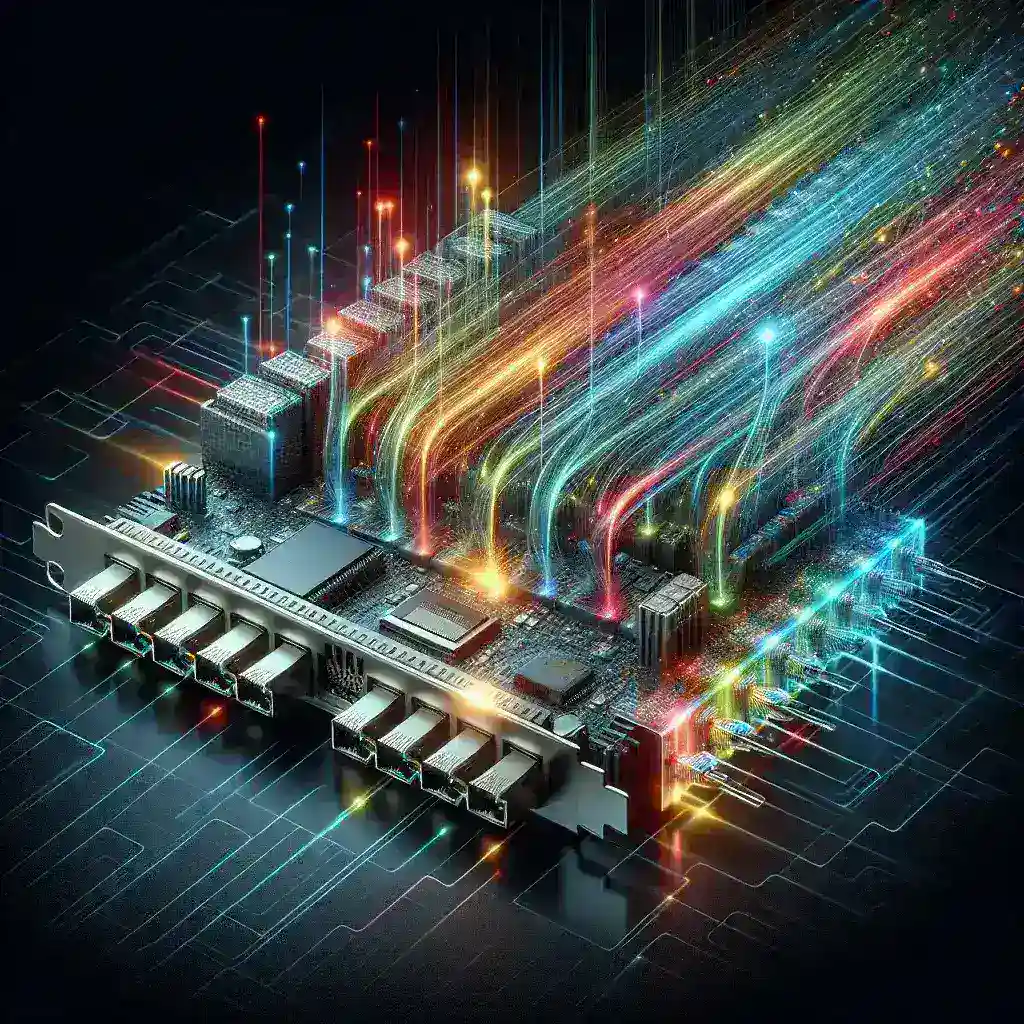Introduction to Multi-Gigabit Network Adapters
In the ever-evolving world of technology, the demand for faster and more reliable internet connections has never been greater. This is where multi-gigabit network adapters come into play. But what exactly is a multi-gigabit network adapter? Simply put, it is a device that allows computers and other network-enabled devices to connect to networks at speeds higher than the traditional 1-gigabit per second (Gbps).
The installation of a multi-gigabit network adapter can significantly improve data transfer speeds, reduce latency, and maximize overall network efficiency. Let’s delve deeper into the specifics:
| Feature | Specification |
|---|---|
| Data Transfer Speed | Greater than 1 Gbps, often 2.5 Gbps, 5 Gbps, or 10 Gbps |
| Compatibility | Backwards compatible with 1 Gbps and 100 Mbps systems |
| Connection Type | Ethernet (RJ-45), PCIe, USB |
| Use Cases | Gaming, Streaming, Large File Transfers, Business Networks |
Why Choose a Multi-Gigabit Network Adapter?
Enhanced Speed: Traditional gigabit adapters cap at 1 Gbps, while multi-gigabit adapters can achieve speeds of 2.5 Gbps, 5 Gbps, or even 10 Gbps. This is crucial for data-intensive applications like cloud computing, 4K video streaming, and online gaming.
Improved Reliability: Multi-gigabit adapters provide more stable connections, reducing latency and packet loss, which is essential for real-time applications such as video conferencing and online gaming.
Future-Proofing Your Network: With the increasing demand for higher data rates, investing in a multi-gigabit network adapter ensures your setup is ready for future upgrades and technological advancements.
Applications of Multi-Gigabit Network Adapters
Multi-gigabit network adapters have a wide range of applications across different sectors. Here are a few notable ones:
1. Home Networks
With the surge in smart home devices and home-based workstations, having a robust network is essential. Multi-gigabit adapters ensure seamless streaming, gaming, and simultaneous device connectivity without lag.
2. Business Environments
For businesses, especially those dealing with large volumes of data, high-speed network adapters are indispensable. They facilitate quick data transfers, efficient cloud computing, and robust VoIP services.
3. Educational Institutions
Schools and universities often require reliable and fast internet for online courses, research, and administrative functions. Multi-gigabit adapters help achieve this goal.
Technical Specifications
Understanding the technical specifications of multi-gigabit network adapters can help in making an informed purchasing decision. Here are some key specifications:
- Speed: Generally, 2.5 Gbps, 5 Gbps, and 10 Gbps
- Interface: PCI Express (PCIe), USB 3.0/3.1, and Ethernet
- Compatibility: Works with existing cables (Cat 5e, Cat 6, Cat 6a, Cat 7)
- Energy Efficiency: Supports IEEE 802.3az Energy-Efficient Ethernet (EEE)
- Operating System Support: Compatible with Windows, macOS, and Linux
These adapters usually come with auto-negotiation for speed, ensuring that they can communicate with other network devices at the highest common speed they support.
Installation and Setup
Installing a multi-gigabit network adapter is relatively straightforward. Here are the steps:
- Turn off your computer and unplug all cables.
- Open the computer case to access the PCIe slots (or USB ports if using a USB adapter).
- Insert the adapter into the appropriate slot and secure it.
- Close the computer case and reconnect all cables.
- Power on the computer and install the necessary drivers, usually available on the manufacturer’s website or included in a CD.
Once installed, you can configure the adapter settings through your operating system’s network settings.
Choosing the Right Multi-Gigabit Network Adapter
When selecting a multi-gigabit network adapter, consider the following factors:
- Speed Requirements: Determine the speed you need based on your applications (e.g., gaming, streaming, business operations).
- Interface: Choose between PCIe, USB, or Ethernet options based on your device’s available ports.
- Compatibility: Ensure the adapter is compatible with your existing network infrastructure and operating system.
- Brand and Reviews: Look for reputable brands and read customer reviews to gauge reliability and performance.
Conclusion
In summary, a multi-gigabit network adapter is a vital component for anyone looking to enhance their network’s speed and reliability. Whether for gaming, streaming, business, or educational purposes, these adapters provide the advanced connectivity needed in today’s fast-paced digital world. By understanding their features, benefits, and installation process, you can make an informed decision and future-proof your network connectivity.